When my kids were in elementary school they attended a school that encouraged students to write as soon as they could read. They wanted the kids to experience the joy of expressing their ideas on paper, without being limited to the relatively small list of words that they knew how to spell. So work like this was not just acceptable, it was encouraged:
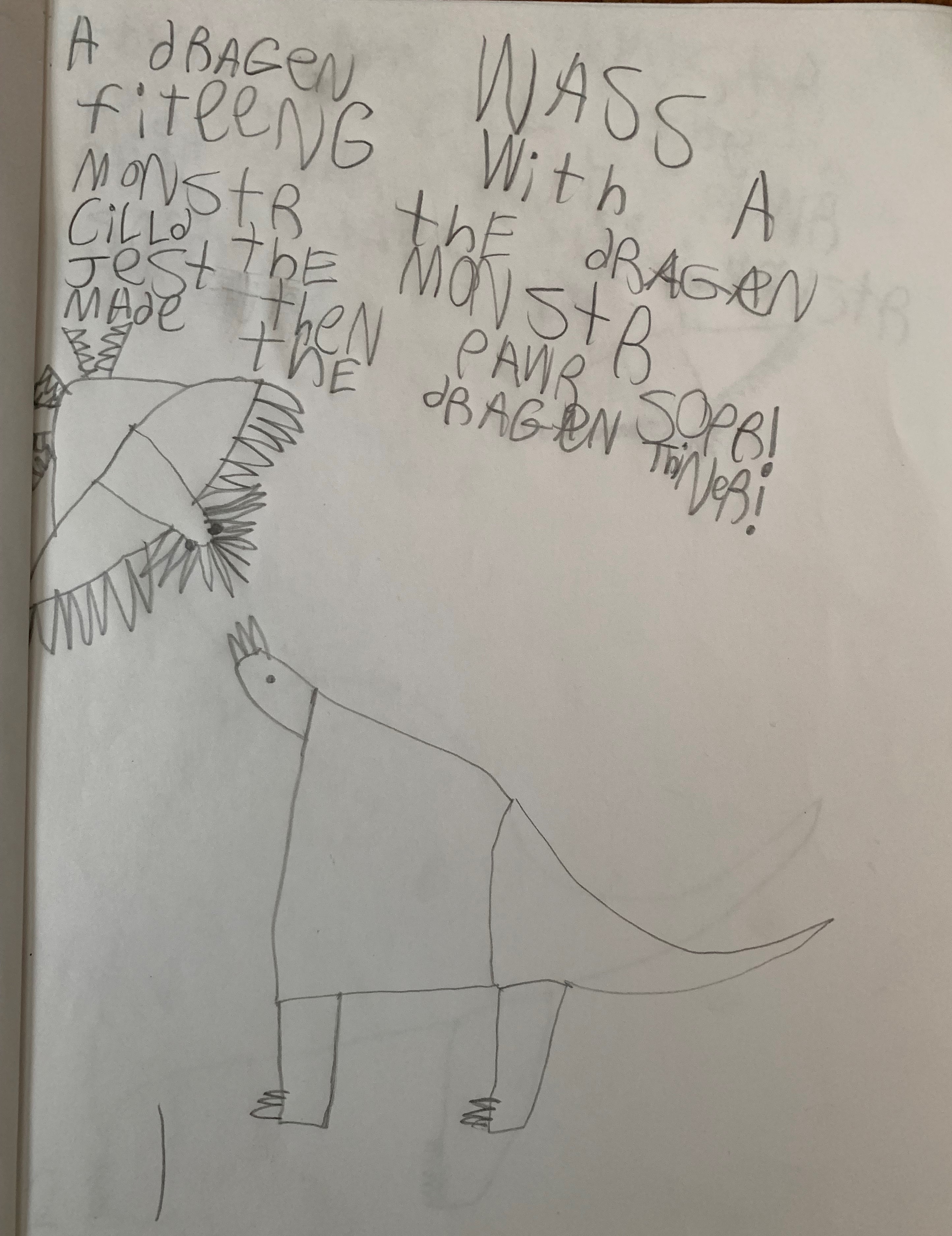
That said, while glaring spelling errors may be fine for six-year-olds, they’re not fine for you and your business.
It’s easier than you’d think for errors to go unnoticed
A few weeks ago I was out for a walk when a poster hanging in the window of an IHOP restaurant caught my eye:

It’s a good bet that these posters are hanging at IHOPs everywhere. How many people saw this before it got printed and distributed with a typo in the word “opportunity”? How many restaurant managers hung it up without noticing the error?
Proofread everything, sometimes multiple times
I know I’ve written about this before, but it bears repeating. Proofread everything! Here are some tips for doing so:
• Check your spelling. Start with your word processor’s spell check function. Although this won’t catch all errors (such as typos that are actual words but the wrong word for the sentence), it will catch many.
• Read it out loud. Hearing it read out loud makes it easier to notice awkward sentences, repetitive phrases, grammatical errors, typos and other mistakes.
• Take a break. If time permits, set your writing aside and revisit it later with fresh eyes.
• Print it out. Your brain actually processes information differently when reading “ink on paper” versus digital images on a screen. That’s why you’ll sometimes notice errors on a printed copy that you didn’t notice on the digital version.
• Ask for help. For important documents, it’s a good idea to have someone who has not seen the material before review it for you. This can be especially important if English is not your first language.
Proofread it again after the design phase
Sometimes, for whatever reason, your graphic designer or website designer will retype something instead of just copying and pasting the text from the document that you have so carefully proofread. This means they might introduce typos that were not in your original text. Over the years I’ve seen this happen many, many times. In my experience the text that graphics professionals are most likely to retype is the headline.


